As an online store, building and designing your website is an exciting journey that can make or break your brand if it’s not done properly. In a saturated e-commerce market, your brand must stand out while making the shopping experience seamless. Luckily, plenty of user-friendly website design platforms are available to help—even if you’re not web design savvy.
Shopify is one of the best e-commerce website builders because they offer you pre-designed site templates, built-in payment processors, and more. So, how can you ensure you reach customers while developing a Shopify site that’s powerful enough to remain competitive?
Below is a 10-step guide on how to create a Shopify website with design and build tips, along with mistakes to avoid.
How to Create a Shopify Website: A 10-Step Guide to Building & Designing a Powerful E-Commerce Site

E-commerce brands need a compelling Shopify site to support their bottom line. It helps you build brand awareness to reach new audiences, strengthen online visibility to stand out among competitors and increase conversions to sell more products.
Here’s how to create a Shopify website in 10 steps to help you effectively achieve your business goals.
1. Set Up Your Shopify Store
The first step to starting a Shopify store is account creation. You’ll need to enter a domain name for your website, store name, time zone, and currency type. A domain name is your website’s URL and automatically defaults to a “myshopify.com” URL. If you prefer a “.com” URL, you must create a custom domain name by buying one from Shopify or a third-party domain provider.
A benefit of purchasing domain names from Shopify is that they come with a TLS certificate, so you don’t need to buy SSL encryption for your domain to secure your site. Pricing will vary, with annual registration and domain renewal fees separate.
Your store name is what your customers see, which should be catchy, memorable, and unique to your brand.
Some tips for creating a Shopify store name include:
- Make it simple to remember, spell, and pronounce.
- Add a keyword, if possible.
- Keep it short.
- Don’t use numbers, hyphens, or long names.
- Reflect your brand’s missions, values, or personality.
If you need help creating an online store name, Shopify offers a free business name generator to guide you as creative inspiration.
2. Select a Design Theme
After setting up a Shopify store, the next step is the site’s design theme. Selecting themes is one of the most impactful decisions you’ll make. Your Shopify store design affects how customers understand your brand and shop on your website.
With plenty of free and paid website design templates available in the Shopify Theme Store, it can be challenging to know which is best for your business.
Consider the following when selecting Shopify design themes:
- Product Inventory: How many products do you plan on displaying? Some themes offer one-product stores and product catalog designs.
- Features: Decide your must-have vs. nice-to-have features, like home page image slideshows, Instagram feed, related products, and quick buy. You can also search by theme feature in the Shopify Theme Store.
- Updates: Can you easily rearrange or remove page sections or simply install plug-ins without updating the site’s code?
- Budget: Is purchasing a paid theme worth the investment?
- Industry: Look at their offered industry-specific themes if it suits your brand, like restaurants, pet supplies, and clothing.
After deciding on your Shopify store design theme, the next step is customizing it.
3. Customize Your Theme
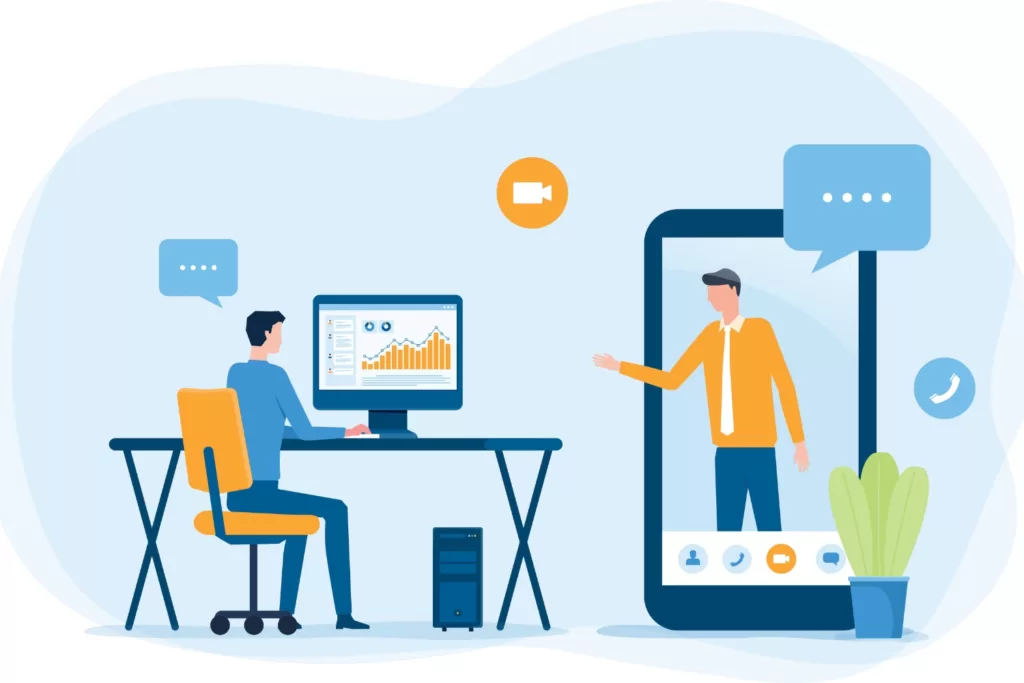
When you design a Shopify website, you must customize its themes to align with your brand and user experience (UX). Your site should be easy for customers to navigate with an immediate understanding of your brand’s unique identity.
If consumers can’t find products quickly with organized product category pages, have fast loading speeds on mobile, or access site breadcrumbs to return to a page, they’ll leave because of poor UX. Recent research reports show that 60% of e-commerce site traffic comes from mobile devices, and only 64% will load a page two to three times before leaving.
When customizing your Shopify design theme, include the following UX design tips:
- Use your brand colors, fonts, and tone in your website copy.
- Add site breadcrumbs for easy navigation and shopping.
- Incorporate mobile-friendly designs, like white space and larger fonts, for easier readability.
- Avoid overdesigning, adding too many call-to-action (CTA) buttons, and text-heavy pages that can overwhelm visitors.
- Compress quality images and videos to reduce load speed times.
Don’t get too hung up when you design a Shopify website where it prolongs your site launch. Minor edits can always be updated post-launch.
4. Install Your Necessary Plug-Ins
When you build a Shopify store, consider the possible plug-ins you may want to install. Plug-in applications are commonly used to add custom features to enhance your site design and UX.
Common plug-ins used for Shopify sites include:
- Live chats
- Social proof widgets
- Product search filters
- Custom contact forms
- SEO plug-ins
Shopify offers plugins in the Shopify App Store with simple one-click installation, or you can insert a link to install a third-party plugin. If you’re using a custom plug-in app from a web developer, they must provide you with an installation link specific to your store, as it cannot be used on another store.
5. Write & Upload All Website Content

Your website’s content is as crucial as its design. The written content displayed on your web pages impacts how your brand is perceived and how your site is structured. To write content that ranks on Google, it must be relevant and helpful. Google rewards quality content with best optimization practices.
Avoid lengthy paragraphs, overlinking, and irrelevant content. For example, don’t create a blog post meant to educate users about an industry-related topic and then solely promote your products instead—also known as search intent.
This common content writing mistake not only pushes readers away because that’s not what they’re searching for but harms your rankings, too.
While every Shopify site is different, you’ll need the following foundational content:
- Product images, prices, inventory SKUs, etc.
- Product category pages
- Individual product page titles and descriptions
- Product variations: styles, colors, weights, specs, etc.
- Main site pages: Home, About Us, Contact Us, Cart, Checkout, etc.
You can also streamline your product page content by importing them in bulk via a CSV file.
Depending on your online store and brand, you may need additional website content, like an FAQ page for technical items and how-to-use directions or an in-person store location finder page.
6. Optimize Your Shopify Site for SEO
Written content not only reflects your brand and UX but also your SEO for users and search engines to find. It impacts how your website ranks in the SERPs to produce more organic traffic.
You’ll need to optimize your website in three ways:
- On-Page SEO: The content on your website pages, including metadata, internal links, image alt descriptions, keywords, and best SEO copywriting practices. This step ensures that Google can understand what your website is about when linking to it in relevant user search queries.
- Off-Page SEO: The information “off” your website pages, including backlinks, social media, and online reviews. This step ensures that your website is trustworthy with its content relevancy and Domain Authority.
- Technical SEO: The technical information “behind” your website pages, including indexing, crawling, and clean structured code (HTML/CSS/JavaScript). This step ensures that Google can discover and store your site content in their database.
You can waste tremendous effort building a website on Shopify if it isn’t optimized. Without SEO optimization, your website is essentially invisible online, as users and search engines cannot discover it.
7. Set Up Payment Processing
The next step in setting up a Shopify store is your payment processing, and it’s really simple. Shopify offers built-in payment processors with sales tax and multiple types of shipping rates. Their shipping options include flat, price-based, weight-based, and free shipping rates.
Shopify Shipping also helps calculate your shipping rates to simplify order fulfillment based on default shipping zones and profiles.
Next, all you have to do is enter your bank account information in your Shopify Payments account, select the shipping rate you want, and click Activate Shopify Payments in your Payments settings.
8. Review Your Shopify Site Pre-Launch

You’re almost at the finish line! Now that your Shopify build website is almost complete, review it before going live to ensure it’s functioning properly.
Review the following steps pre-launch:
- Fast page loading speed on desktop and mobile
- Broken internal links and conversion paths (CTA buttons, forms, landing pages, etc.)
- No copyright licensing issues with images
- Error-free written content, like typos and grammatical errors
- Site security and website data backups
- Unique page titles and metadata
It’s common to find minor issues post-launch and can easily be updated, so don’t get too hung up on this phase either that can prolong your site going live.
9. Launch Your Shopify Website
Now congratulate yourself on your new website launch! While the celebration is well-deserved, you should have a marketing plan to further promote your site. Consider cross-promotional social media posts, email blast announcements, and countdown campaigns to let your target audience know you’re officially live and they’re free to shop at your store.
This step is especially crucial for small business websites to increase brand awareness for a wider audience reach.
10. Review Your Shopify Site Post-Launch

While a website launch is a significant accomplishment, it doesn’t end there. Always double-check your site after going live to ensure everything is working properly.
Review the following steps post-launch:
- Indexing and crawling status on Google Search Console
- Mobile and desktop page loading speed on Google PageSpeed Insights
- Technical SEO audits for site structural issues
- User surveys to get website feedback from real visitors
Also plan for ongoing maintenance, such as plug-in updates and outdated information to avoid a complete website design revamp.
Start Your Shopify Journey On the Right Foot with Professional Web Design & Development
Although Shopify makes it simple to design and build a site on its platform, working with web designers is the best investment you can make. As an e-commerce business owner or key stakeholder, you have to manage your business while being an expert in your trade.
Various factors can also go wrong, especially if you don’t know how to create a Shopify website—which can cost more time and resources to fix than hiring web designers from the start. A Shopify site is a significant investment and should be designed and developed by professionals to maximize your results.
At Reach Marketing Pro, our in-house web development and design team has extensive experience creating Shopify sites. We’ll walk you through each step to ensure your website reflects your individual brand, supports your business goals, and is optimized for online visibility.
Our services also include ongoing website maintenance and management, like technical site updates, adding more pages, and ensuring your website consistently performs as it should. We provide full transparency to your website performance with monthly reports to measure and track success.
Ready to start your Shopify journey on the right foot?
Learn more about our website design and development services, or contact us for questions today!

