As an e-commerce brand, investing in product page SEO is non-negotiable. Selling products is the core mission of your business. If your product pages aren’t properly optimized for search engines and users alike, they likely won’t perform successfully.
SEO for e-commerce product pages is essential to promote online visibly, clicks, and conversions from organic traffic. If shoppers and search engines can’t discover them or push them away from poor SEO, they won’t support your bottom line as they should.
Learn e-commerce product page best practices and how you can generate a greater ROI with SEO content optimization.
SEO for E-Commerce Product Pages: A Step-by-Step Guide
Below is a step-by-step guide on product page SEO with common mistakes to avoid.
Write Unique Product Page Titles & Descriptions

SEO for product descriptions and titles requires unique copy for better search visibility, especially for e-commerce brands with large catalogs. Duplicate copy in your product pages can cause crawling delays from search bots because they don’t know which version to save in their database for indexing.
It also wastes your crawl budget, causing you to wait until you can request again, leaving your product pages undiscovered online.
More ways to improve your SEO product descriptions include:
- Internal links to relevant product pages in the same collection to promote upselling and cross-selling opportunities
- Backlinks from reputable sites that recommend your product to demonstrate trustworthiness and credibility
- Not using the same product descriptions as the manufacturer’s website, as they’re not created for SEO or shoppers and keep your brand separate
In addition to unique titles and descriptions, they should also provide an added value proposition. Instead of only explaining what your product does, showcase what customers will gain from it.
If you’re selling winter coats describing them as, “engineered to keep you warm” is obvious, as it’s what they should do. Saying something like, “engineered to keep you warm at -10° F” is a stronger selling point.
Displaying your product’s specific benefits, along with its features, better addresses your buyer persona’s challenges and concerns.
Optimize Your Copy with the Correct Search Intent
All shopping starts with a search. While you may be familiar with keyword optimization, businesses often make the mistake of choosing the wrong ones.
Your keyword research is more than finding queries with the highest search volume and lowest difficulty from your competitors. It should also include selecting keywords with the right search intent to attract the appropriate audience.
For example, if you’re an athletic footwear brand and optimize a product page description with a keyword, like “best running shoes” this wouldn’t provide the best SEO opportunity. This keyword generates blogs in the search engine results page (SERP), not product pages.
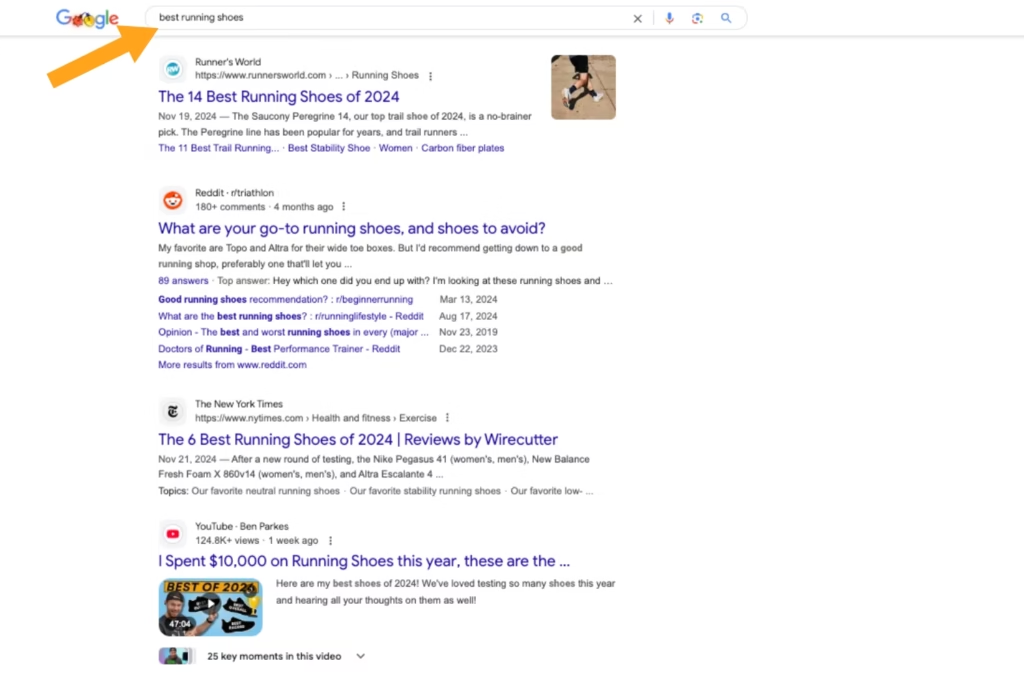
While “best running shoes” has a commercial search intent, the SERP shows users comparing options by reading blog recommendations before buying. Optimizing your product pages with this keyword can cause fewer people to click on them or quickly leave because that’s not what they’re looking for with that search query.
A transactional keyword, like “running shoes” generates product pages in the SERP, showcasing the intent of people ready to buy. Adding this to your product’s description and page URL attracts relevant traffic, promoting a higher chance of converting them.
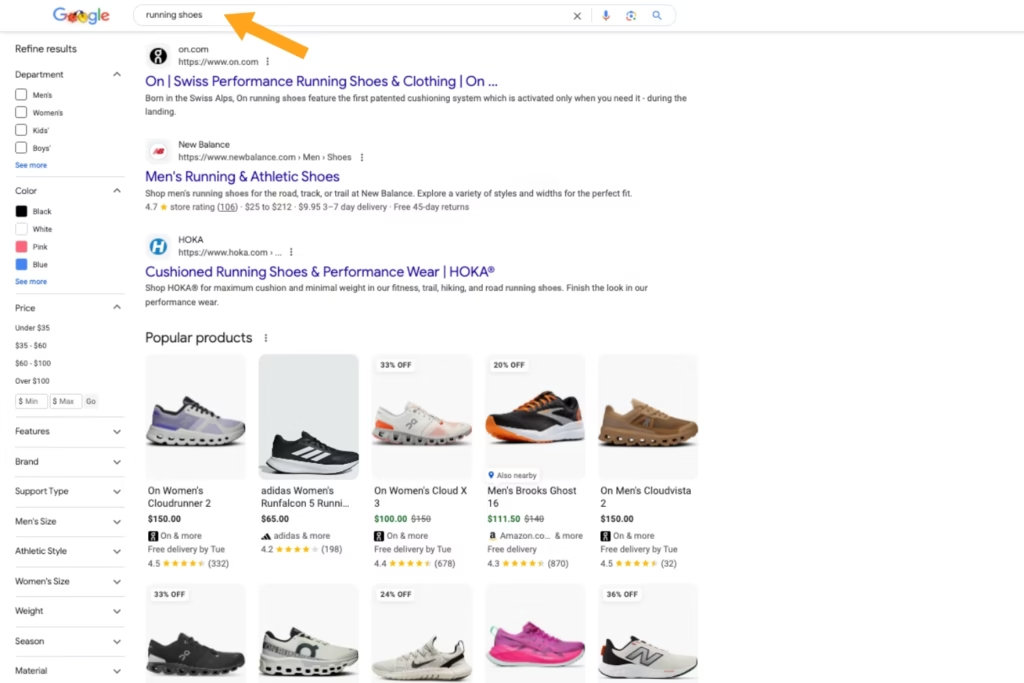
A slight keyword change in your product page SEO can significantly impact its performance. Luckily, SEO platforms like SEMRush tell you the search intent behind every keyword, so you don’t have to guess.
However, it’s easy to check yourself. Simply enter the keyword into a search and review the SERP for what they show. If it generates product pages, you have the correct search intent.
Use Clear, Captivating, & Optimized Product Visuals

While you may have high-quality product page images, are they captivating enough to customers? In addition to displaying your product, fully showcasing how they apply to the real world resonates further with shoppers. Instead of only using product images on a white background, include lifestyle visuals, too.
For example, if your brand sells hiking boots, include photos of people in a mountainous landscape wearing them to provide a better visual context. If you sell office chairs, use a short-form video to show their different sitting configurations, demonstrating the product’s diverse usability and comfort further.
Once the product page visuals are finalized, ensure they’re optimized next. Writing image alt tags with descriptive language ensures it’s ADA-accessible for all online shoppers. Also, aim to use target keywords in your image alt tags naturally to improve your page’s search visibility via metadata.
Implement Structured Data Markup to Generate Rich Results on Google
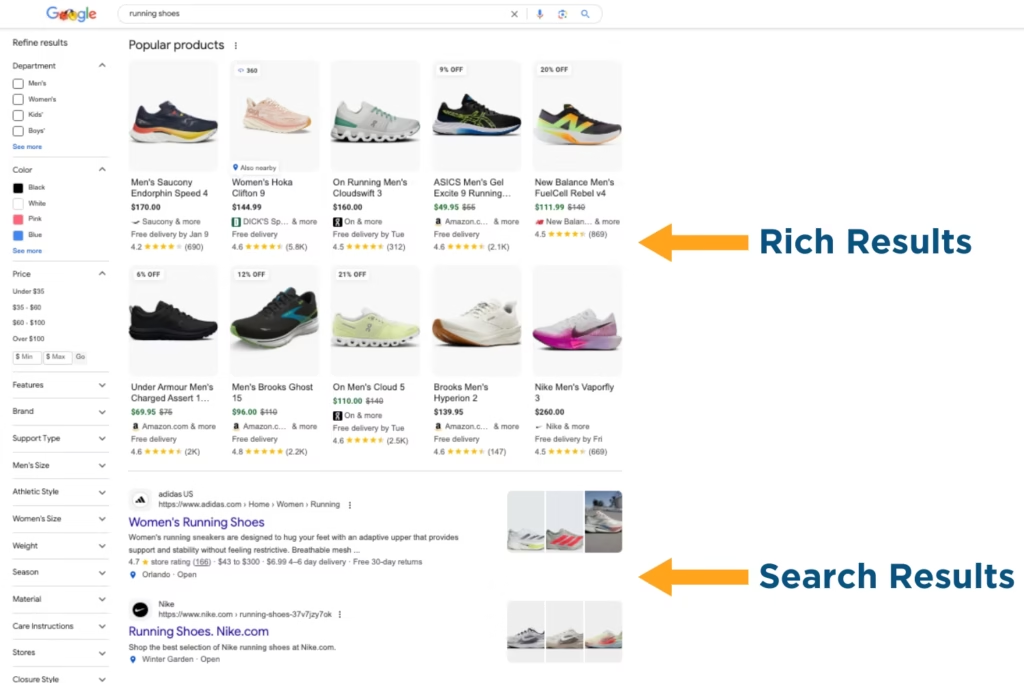
Structured data markup is one of the most critical components of product page SEO. In a saturated online market, e-commerce brands must stand out in the SERP more than ever. As a form of on-page SEO, structured data markup helps your product pages generate rich results.
Rich snippets visually showcase your product differently than the SERPs and are placed above traditional search results. They’re designed by Google to enhance the shopping experience without having to click on your online store. When users click on rich results 58% of the time versus 41% for non-rich results, it’s worth optimizing your product pages for.
Examples of structured data types for e-commerce product pages are:
- Review Snippets: Average rating, number of reviews, reviewer information, etc.
- Product Schema Markup: Carousel image, pricing, product availability, etc.
- Sitelinks Search Box: Sitewide product search in the SERP, without having to click on your website
- FAQs Schema Markup: List of common product questions, assembly directions, etc.
Structured data markup gives customers a streamlined shopping experience while providing Google with the standardized language it requires to generate rich results for your product pages.
Create Valuable Call-to-Action (CTA) Buttons
As an online store, you must encourage users to take action via CTAs to increase click-through rate (CTR) and conversions. These CTAs should be more than buttons below your product description stating, “Buy Now.” They should also be convincing of the value your products bring.
If you’re a skincare brand selling facewash, instead of creating a “Shop Now” CTA button, write something like “Start Your Self-Care” to showcase to customers that it’s a worthy investment in themselves.
Additional ways to create valuable CTAs for e-commerce product pages include:
- Using Multiple CTAs to Meet Customers Where They Are in Their Buyer’s Journey: add to wishlists, you might also like, one-click checkouts, save payment methods, address autocomplete, email signup discounts, etc.
- A/B Testing Button Designs to See What Resonates Best with Your Target Audience: button locations, shapes, colors, fonts, sizes, etc.
- Placing CTA Buttons Strategically to Streamline Users From Product Page to Purchase: minimal pop-ups, responsive button designs on mobile and desktop, etc.
Conduct a Site Audit to Correct Page Performance Issues

You can do all the optimization in the world and still not have success if your product pages have performance issues. If they have slow loading times or poor mobile design, they can push potential customers away. Also known as user experience, it’s about making your site easier to use for a seamless shopping experience.
Look for the following issues in your site audit to improve your product page SEO:
- No breadcrumbs for easy site navigation from product page to checkout
- Low-quality compressed product visuals on mobile
- More than four seconds in page load speed on desktop and mobile
- No SSL certificate to secure your website and shoppers’ saved sensitive payment information
User-friendly e-commerce websites help people discover, browse, and purchase from your product pages more.
Stop Losing Shoppers from Poor Product Page SEO: Get Found Faster & Sell More Today
Drive more transitions to your product pages with digital marketing professionals. At Reach Marketing Pro, we’re a full-service agency with extensive experience in site-wide optimization, including Shopify, WordPress, and custom e-commerce websites.
We have graphic designers to create customized, compelling product visuals per your unique brand. Our SEO copywriters write effective product page copy that adheres to Google guidelines and customer needs. Additionally, our web designers/developers ensure your site’s shopping experience is seamless and engaging.
Together, our in-house team provides you with the full suite your e-commerce website needs for a stronger product page performance.
Ready to generate more organic traffic and transactions?
Learn more about our digital marketing services or contact us to reach more customers today!

